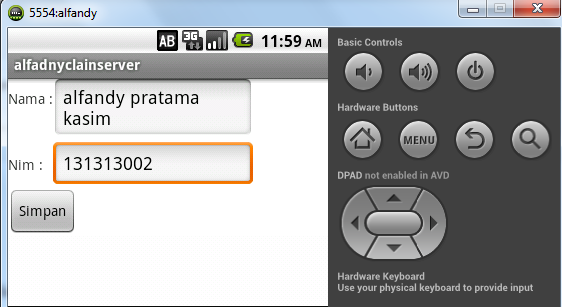yang saya beri nama alfandycalin server.dengan sebelumya say telah membuat databasenya "dataalfandy" tabel"alfandy" isi"nama,nim".
layout
dataalfandy.xml
<?xml version="1.0" encoding="utf-8"?>
<manifest xmlns:android="http://schemas.android.com/apk/res/android"
package="jhohannes.purba"
android:versionCode="1"
android:versionName="1.0" >
<uses-sdk
android:minSdkVersion="8"
android:targetSdkVersion="8" />
<uses-permission android:name="android.permission.INTERNET" />
<application
android:allowBackup="true"
android:icon="@drawable/ic_launcher"
android:label="@string/app_name"
android:theme="@style/AppTheme" >
<activity
android:name="jhohannes.com.MainActivity"
android:label="@string/app_name" >
<intent-filter>
<action android:name="android.intent.action.MAIN" />
<category android:name="android.intent.category.LAUNCHER" />
</intent-filter>
</activity>
</application>
</manifest>
class
Datadiri.java
package com.alfadnyclainserver;
import java.util.ArrayList;
import org.apache.http.NameValuePair;
import org.apache.http.message.BasicNameValuePair;
import android.os.Bundle;
import android.app.Activity;
import android.view.Menu;
import android.view.View;
import android.widget.Button;
import android.widget.EditText;
import android.widget.TextView;
public class Datadiri extends Activity {
/** Called when the activity is first created. */
EditText nama, nim;
TextView status;
Button simpan;
@Override
public void onCreate(Bundle savedInstanceState) {
super.onCreate(savedInstanceState);
setContentView(R.layout.dataalfandy);
nama = (EditText) findViewById(R.id.ednama);
nim = (EditText) findViewById(R.id.ednim);
simpan = (Button) findViewById(R.id.bsimpan);
status = (TextView)findViewById(R.id.txtstatus);
simpan.setOnClickListener(new View.OnClickListener() {
@Override
public void onClick(View v) {
// TODO Auto-generated method stub
ArrayList<NameValuePair> postParameters = new ArrayList<NameValuePair>();
postParameters.add(new BasicNameValuePair("nama", nama.getText().toString()));
postParameters.add(new BasicNameValuePair("nim", nim.getText()
.toString()));
String response = null;
try {
response = CustomHttpClient.executeHttpPost(
"http://10.0.2.2/dataalfandy/alfandy1.php",
postParameters);
String res = response.toString();
res = res.trim();
res = res.replaceAll("\\s+", "");
status.setText(res);
if (res.equals("1")) {
status.setText("");
} else {
status.setText("");
}
}
catch (Exception e) {
status.setText(e.toString());
}
}
});
}
}
CustomHttpClient.java
package com.alfadnyclainserver;
import java.io.BufferedReader;
import java.io.IOException;
import java.io.InputStreamReader;
import java.net.URI;
import java.util.ArrayList;
import org.apache.http.HttpResponse;
import org.apache.http.NameValuePair;
import org.apache.http.client.HttpClient;
import org.apache.http.client.entity.UrlEncodedFormEntity;
import org.apache.http.client.methods.HttpGet;
import org.apache.http.client.methods.HttpPost;
import org.apache.http.conn.params.ConnManagerParams;
import org.apache.http.impl.client.DefaultHttpClient;
import org.apache.http.params.HttpConnectionParams;
import org.apache.http.params.HttpParams;
public class CustomHttpClient {
/** The time it takes for our client to timeout */
public static final int HTTP_TIMEOUT = 30 * 1000; // milliseconds
/** Single instance of our HttpClient */
private static HttpClient mHttpClient;
/**
* Get our single instance of our HttpClient object.
*
* @return an HttpClient object with connection parameters set
*/
private static HttpClient getHttpClient() {
if (mHttpClient == null) {
mHttpClient = new DefaultHttpClient();
final HttpParams params = mHttpClient.getParams();
HttpConnectionParams.setConnectionTimeout(params, HTTP_TIMEOUT);
HttpConnectionParams.setSoTimeout(params, HTTP_TIMEOUT);
ConnManagerParams.setTimeout(params, HTTP_TIMEOUT);
}
return mHttpClient;
}
/**
* Performs an HTTP Post request to the specified url with the specified
* parameters.
*
* @param url
* The web address to post the request to
* @param postParameters
* The parameters to send via the request
* @return The result of the request
* @throws Exception
*/
public static String executeHttpPost(String url,
ArrayList<NameValuePair> postParameters) throws Exception {
BufferedReader in = null;
try {
HttpClient client = getHttpClient();
HttpPost request = new HttpPost(url);
UrlEncodedFormEntity formEntity = new UrlEncodedFormEntity(
postParameters);
request.setEntity(formEntity);
HttpResponse response = client.execute(request);
in = new BufferedReader(new InputStreamReader(response.getEntity()
.getContent()));
StringBuffer sb = new StringBuffer("");
String line = "";
String NL = System.getProperty("line.separator");
while ((line = in.readLine()) != null) {
sb.append(line + NL);
}
in.close();
String result = sb.toString();
return result;
} finally {
if (in != null) {
try {
in.close();
} catch (IOException e) {
e.printStackTrace();
}
}
}
}
/**
* Performs an HTTP GET request to the specified url.
*
* @param url
* The web address to post the request to
* @return The result of the request
* @throws Exception
*/
public static String executeHttpGet(String url) throws Exception {
BufferedReader in = null;
try {
HttpClient client = getHttpClient();
HttpGet request = new HttpGet();
request.setURI(new URI(url));
HttpResponse response = client.execute(request);
in = new BufferedReader(new InputStreamReader(response.getEntity()
.getContent()));
StringBuffer sb = new StringBuffer("");
String line = "";
String NL = System.getProperty("line.separator");
while ((line = in.readLine()) != null) {
sb.append(line + NL);
}
in.close();
String result = sb.toString();
return result;
} finally {
if (in != null) {
try {
in.close();
} catch (IOException e) {
e.printStackTrace();
}
}
}
}
}
terima kasih.